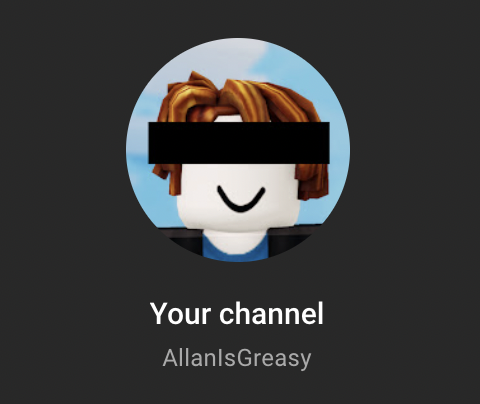
Hey everyone 👋 It’s Allan here or as most of you probably know me online, @AllanIsGreasy.
If you’ve followed my YouTube channel for a while, you might have noticed something: All of my BedWars videos and streams are gone, my channel’s been quiet, and I haven’t uploaded in a while.
So today, I just wanted to talk honestly about what’s been going on — and how it all led to something new I’m really proud of: Roblox Codes HQ.
Why I Took a Break
To be real I just needed a reset.
I started making BedWars content because I loved the game, the fast pace, and the community that came with it. But after a while, YouTube started to feel like pressure instead of fun. It was not fun to play bedwars anymore. I was spending hours editing, chasing trends, and trying to make every upload better than the last… but I couldn’t find anything to make content on and I just wanted to go offline.
It wasn’t that I stopped liking Roblox. It just more like I needed to rethink what kind of content I actually wanted to make.
Why I Privated the BedWars Videos
Some people asked why I didn’t just leave them up. Honestly they didn’t represent where I am anymore. I didn’t like the videoes anymore and seeing them represent me.
Those videos were a great part of my journey, but I’ve changed a lot since then.
I wanted a clean slate.
I wanted to build something that actually helps players, not just entertains for 5 minutes and disappears in the algorithm.
That’s where Roblox Codes HQ comes in.
The Start of Roblox Codes HQ
I built RobloxCodesHQ.com because I saw the same question spammed in every Roblox chat, every day:
“Anyone know the new code?”
And usually, people either got ignored or sent to sketchy sites. So I decided to build my own platform, one that’s safe, clean, and updated daily.
Now, instead of chasing YouTube trends, I’m creating something long-term a site that gives real value to Roblox players.
No fake links, no clickbait. Just real, tested working codes.
What’s Next for My Channel
Don’t worry I’m not done with YouTube. The plan is to bring AllanIsGreasy back, but in a new way.
I want to mix my Roblox Codes HQ updates, game overviews, and maybe even behind-the-scenes dev content from my own projects.You can think of it like connecting the site and the channel one ecosystem where I can build, share, and actually talk about the stuff I love again.
If you’re still subscribed, thank you for staying.
If you’re new — welcome to the next chapter.
The Bigger Picture
For me, this isn’t about views or algorithms anymore.
It’s about creating a brand a platform built by a player, for players.
I’m still learning, still growing, but I finally feel like I’m building something that will last.
So yeah the BedWars era might be gone, but the Roblox Codes HQ era just started.
Thanks for reading, and thanks to everyone who’s supported me whether from my early YouTube days or just finding me now through this site.
If you haven’t yet, check out my channel 👇
🎥 YouTube.com/@AllanIsGreasy
And don’t forget to bookmark RobloxCodesHQ.com — I’ll be posting updates, codes, and news right here.
See you soon 👾
– Allan / RobloxCodesHQ