If you’re looking for the latest working Roblox Rivals codes, you’re in the right place. At RobloxCodesHQ.com gathered every active code, tested them ourselves, and written up a step-by-step guide on how to redeem them. So whether you’re a new player just getting started, or an old player trying to claim your free rewards before the next patch, we’ve got you covered.
Rivals is one of the most intense and fast-paced FPS games on Roblox. It throws you straight into action-packed 1v1 to 5v5 duels, where the goal is simple: be the first team to 5 eliminations. But the game isn’t just about shooting. There are contracts to complete, leaderboards to climb, and a growing selection of weapons, skins, and unlockable content to show off your skill.
What really makes Rivals exciting is the constant updates. The developers are super active and regularly drop new gamemodes, like Juggernaut, with even more coming week after week. These updates often come with limited-time promo codes that reward you with free keys, skins, or even exclusive rewards you can’t get anywhere else.
That’s why we created this page to help you stay on top of everything. You’ll find all the currently working Rivals codes below, along with clear instructions on how to redeem them ingame. We test every code ourselves so you’re not wasting time on expired ones.
Whether you’re grinding contracts, flexing your win streak, or just hopping into casual matches with friend, these codes give you an easy boost without needing to spend Robux.
Scroll down to grab the codes, follow the redemption steps, and jump back into the fight with something fresh to show off.
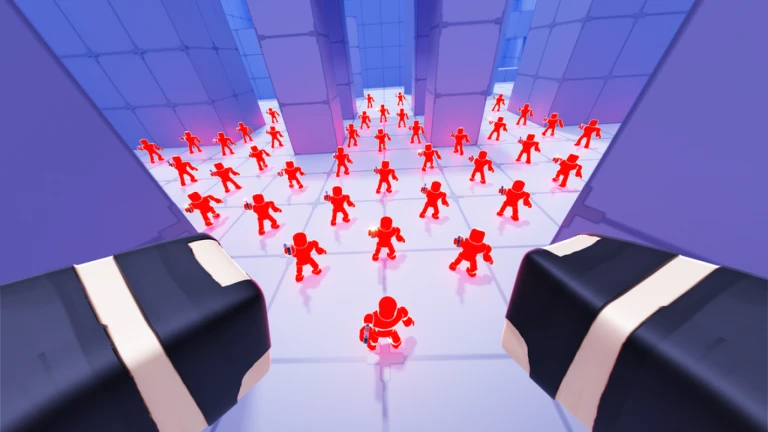
✅ Active Rivals Codes
❌ Expired Codes
How to Redeem Codes in Roblox Rivals
Redeeming codes in Roblox Rivals is quick and easy, and it’s the best way to grab free boosts, rewards, and bonus items to help you in the game. Here’s how you can do it step-by-step:
To redeem codes in Roblox Rivals, first start by opening the ingame Rewards menu (as shown in the image below). You can find this button located at the center-bottom of your screen once you’re in the main game lobby.
Tap on the Rewards button to open the menu. Once it’s open, scroll down through the reward options until you reach the section titled “Follow the developers to redeem codes.” This is where you’ll be able to enter and redeem active promo codes (as shown in the image below).
In this Codes Section, simply type or paste one of the active codes listed above into the “Enter your @ here to verify” field. After that, press the green Verify button. If the code is valid, your rewards will instantly be delivered to your account in-game!

💡 Don’t forget: some codes might only work if you’ve completed certain tasks like favoriting the game, joining the group, or following the developers, so make sure to do those first if required!
💡 Tip: On RobloxCodesHQ, copying a code is super easy! Just click the bright blue COPY button next to any code, or tap directly on the code name itself, both options will instantly copy the code to your clipboard and show a quick confirmation. No typing needed!





